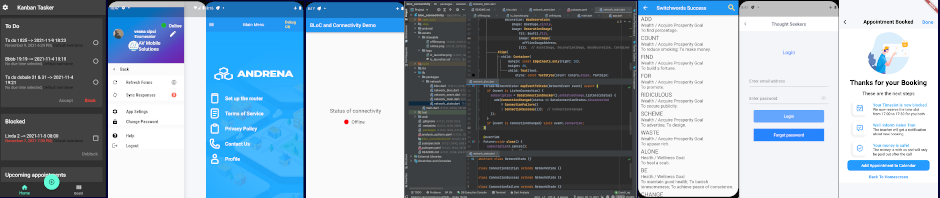I searched for the key phrase “develop twitter app android emulator” and decided to use the following page to start:
http://www.tutorialspoint.com/android/android_twitter_integration.htm
Additional pages that were needed are:
Create a new twitter application at https://apps.twitter.com/app/new
http://twitter4j.org/en/code-examples.html
http://twitter4j.org/en/configuration.html
Continued on the 11th of December 2014
Interesting link, because I need to send both text and an image to be posted on Twitter.
That leads to this piece of source code on GitHub.
Continued on the 14th of December 2014
Having just finished the Share To Facebook plugin for Android, I installed the Twitter app into the emulator.
Here is a good link how to download anything from the Play Store. In the end, it boiled down to this site:
http://apps.evozi.com/apk-downloader/?id=com.twitter.android
The Twitter app downloaded without real problems; it gave warnings but I was able to just use the downloaded file from the \temp\ folder. Finally, the line
adb install com.twitter.android
did the job. Twitter works on the emulator and I can test my new Share To Twitter plugin.