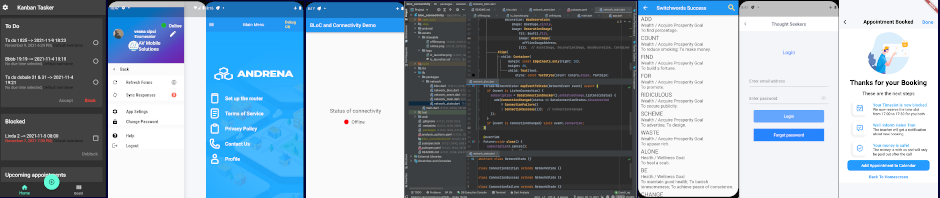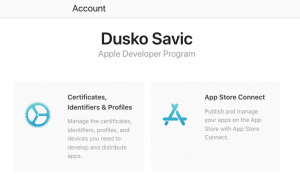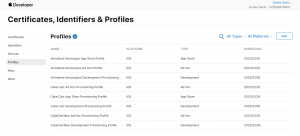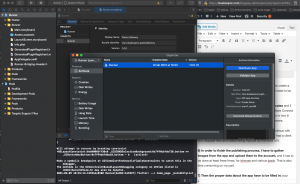The procedure describe in this article is the same for any language that you may use to develop an iOS app. I mention here Flutter, but you can substitute Objective C, Swift or anything else, it doesn’t matter. This procedure is between you, me, Xcode and you App Store Account.
So let it be Flutter, for the sake of this discussion. We also suppose that you have your app tested, compiled without errors, and that you may have even published on the Play Store as well (or any other Android store for that matter).
Ready to go and you just do not want to learn all the ropes right now, or you may not be that technically inclined. (Let me assure you that it is in your best interest to learn do all of this on your own, however, in the beginning it may be tough, I know.)
What needs to happen is as follows:
1) You first send me your project in Flutter, I compile it and hopefully, there will be no problems there. If I cannot compile the app for any reason, the proceudre stops right here and you are back at square one. Or, you can engage me to further test and improve your app, who knows.
2) You then give me access to your App Store account, yes, the very account at developer.apple.com. It sounds scary, but that is the only way I can help you.
If you have Enterprise account, then you can mark me as an administrator and will have enough privileges to access the Certificates part of the account. Otherwise, with just a normal account, you cannot delegate that access to me so I have to impersonate you for a few minutes in the eyes of Apple.
3) Apple will require me to enter a six digit code that they will send to your Apple device or computer. We need to be online at the same time, say on Upwork, Skype, or email and as soon as you get the six digit code, you retype it to me. I enter it and then get access to the Certificates part of your account, where I create the certificates the app needs to have to be published. I then download them to my mac and work from there.
The process sometimes is smooth and sometimes not at all, so we may kind of struggle with it for a couple of minutes. Those who persevere will be rewarded, though.
With that six digit code I can go to your Certificates part of the account and generate the certificates needed.
4) I will need another six digit code from you as I have to create a new user in Xcode, with access to your account. So we will need to be online for 10-15 minutes of time continuously.
5) Then I can compile your app with the proper certificates and if everything goes well, the app will be uploaded to the App Store Connect part of the developer account. It will have to wait for an hour or two in order for the execution file to be processed on the Apple servers.
Here is one of those steps illustrated, creating an Archive of the app:
In a sense, my services can end right here if you want to continue with the publishing process on your own. However, I have never had a client who stopped here and stated doing that just for the kicks of it.
6) In order to finish the publishing process, I have to gather images from the app and upload them to the account, and it has to be done at least three times, for iphones and various ipads. That is also time consuming on my part.
7) Then the proper data about the app have to be filled in: your physical address, site address, privacy policy link, price, availability and so on. If you do not have all these data and you did not provide them to me, now would be a good time do complete it, as the app cannot be published without these details
8) Only then can I submit the app on your behalf and wait for the Apple team to respond — accept it or refute it, at their will.
After that, this job and milestone should be over. It is not my responsibility to help you further unless you want to pay for that kind of help something more.
You can then change the login details for the developer account so that I do not have access to it any more and I will transfer the developer certificates to you so that you can go on developing without me in the future.
You will have the app uploaded to the store account and after a few iterations, it should be published officially in the App Store.
This needs several hours of work, at price of $35 per hour.
Or, you can learn do all of that for yourself, which, believe me, if you are a serious developer, is the only way to go.
Kind regards, Dusko