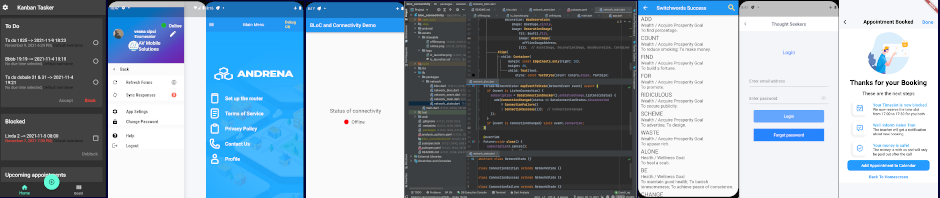The app icon for an app I was developing was missing for entire three days. I have no idea why it did not show when all other apps had their icons neatly placed on my iPhone SE with iOS 12.2. I certainly did not do anything to hide it and it could be seen from Devices and Simulators in Window menu of Xcode 10.2.
Frustrating.
I found the solution here: Do the Home Screen Layout Reset:
Settings -> General -> Reset -> Reset Home Screen Layout -> Reset Home Screen
After that all icons showed up, including the one that was missing.