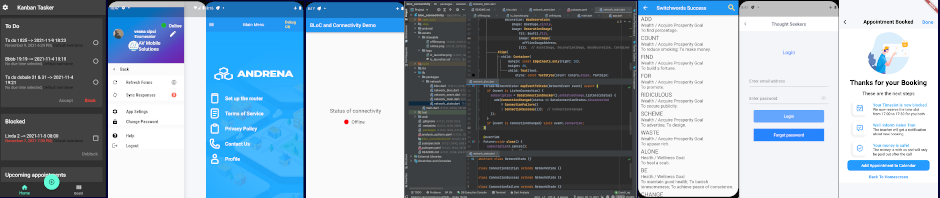When creating apps, the main worry, as usual, is content. If we are to write all our content ourselves, then we are not publishers, but authors who self publish themselves, and unless your are Tolkien, that is not a surefire way to riches. So, why not use the content that is already out there, on Facebook, Twitter, WordPress and Blogger blogs, YouTube and so on. If an app is actually an ebook on the cell phone, then it will not be used much. A cell phone is a handheld computer in its own right, so why not extend the number of session times of your app with a new and fresh content. The answer to the “new and fresh content” technically is in RSS feeds, which are a series of items (articles, videos, podcasts) taken from one or more sites.
Every app builder offers a blog or RSS feed option, which means that you can just enter the link and the app will all of a sudden contain dozens of posts, individually available to tap into. If it is a feed from an active blog, the content of the app will update on its own, giving the user the air of freshness, activity and involvement. It may also be a very good reason for the user to keep your app on the phone, instead if uninstalling it quickly. The freshness of the feed is a stickyness factor, as they used to say for sites a couple of years ago.
iTunes RSS Feeds Creator
In certain cases, you will be able to insert your affiliate links into the feeds. Here is the link to Apple iTunes available feeds, and if you want to become their affiliate, you have to go through LinkShare. LinkShare will let you in immediately, and then you have to choose the iTunes affiliate program — the real difficulty lies in persuading Apple to let you into their program. But, of course, you are making apps (are you? aren’t you!?), so you should be validated in the end.
Twitter Feeds
Twitter seems to be going away from RSS feeds, so no wonder cheat sheets started appearing. You can see the original post Twitter RSS feed creation cheat sheet here, by Valerie Forrestal. Here I’ll reproduce the cheat sheet main points:
Of course, replace the bold text in the search strings with your own search terms/parameters.)
Hashtag search:
http://search.twitter.com/search.atom?q=%23CiL2009
User mention search:
http://search.twitter.com/search.atom?q=%40scwLibrary
Keyword search:
http://search.twitter.com/search.atom?q=research+paper
Location + keyword search:
http://search.twitter.com/search.atom?geocode=40.744544%2C-74.027593%2C5.0mi&q=+research+paper+near%3A%22hoboken%2C+nj%22+within%3A5mi
If all this is a bit too technical for you, there is a special page with Twitter RSS feed generator.
ClickBank Affiliate RSS Feeds With hopRSS.com
You may try to use automated service for generating RSS feeds with your own ClickBank ID, it is called
You will get a link such as
in which you can change your own keywords or affid. In effect, you do not need that site anymore!
This feed is a real text, not some JavaScript, so it has an additional benefit of bringing in some real and fresh content into your site. And if somebody buys, you get the commision!
How to Use Twitter Feeds in Your Apps
One obvious way to use a Twitter feed in your apps would be to create a specialized button for Twitter search and as a search term, enter the name of your app, or the main keyword or keyphrase in your niche. This may bring a load of rubish into you app, because many people abuse Twitter, say, by repeating the same message twenty or thirty times within a day. So it may be wise to clean up the feed first, using Yahoo Pipes.
Another, perhaps more intimate way of using Twitter feed in your cell phone app, is to open a new account at Twitter and put the corresponding feed into the app only. Then it will all depend on you only to bring freshness to the feed. This may be a good solution if you are writing or curating a blog and you have linked blog posts to Twitter somehow.
This solution is good if you are pursuing one niche only, say, you own or manage a restaurant and want the potential customers to be informed of the “meal od the day” or some other novelty in your cuisine. If you are serial app maker and doing it on your own, this may not be the best option, unless you turn to a publisher kind of thinking, outsourcing the blog and Twitter content creation.
How To Create Blogger RSS Feeds in Your Apps
Blogger sites are, of course, blogs, so it should be easy to pull their respective RSS feeds out. Just add
/feeds/posts/default?alt=rss
to the basic blogger blog address, such as http://bestappbuilders.blogspot.com/, in order to get
http://bestappbuilders.blogspot.com//feeds/posts/default?alt=rss
In certain cases, users said that such feed pulled only comments from the blog, not the content, so you may want to put the feed through Yahoo Pipes and that usually rectifies everything.
How to Create Facebooks RSS Feeds in Your Apps
Facebook does not RSS feeds, so you have to circumvent, generally, creating another Yahoo Pipes program.
Here is a post from AppMakr.com forum:
Facebook RSS Feeds must be sanitized before they are added to your App. This process can be simplified using Yahoo Pipes.
To start, let’s browse to http://pipes.yahoo.com and click on Create A Pipe.
We are going to need three modules in order to sanitize these RSS Feeds so pull Fetch Feed from the Sources section, and both Regex and Create RSS modules from the Operators section onto the Pipe drawing board. You then need to connect Fetch Page to Regex to Create RSS to Pipe Output.
Unfortunately, the Facebook Group RSS feed is disabled to begin with so we need to figure out the unique identifier of the page and create our own. This is done by browsing to your Facebook Group page and clicking the RSS button next to URL in either Safari or Firefox. This will give you a link similar to <feed://www.facebook.com/feeds/page.php?format=atom10&id=202930534206>. Now you must take that ID number and substitute it in this URL <http://www.facebook.com/feeds/page.php?format=rss20&id=YOURIDHERE&alt=rss>. So a successful RSS feed for the AppMakr Facebook Group Page would be <http://www.facebook.com/feeds/page.php?format=rss20&id=20293053…>.
Now drop this new URL in your Fetch Page module.
In the RegEx module item.link should replace /posted.php with http://www.facebook.com/posted.php
The Create RSS module should follow convention for display.
Here is what the finished pipe should look like:
Next save and run your Pipe. You should see an RSS feed for your page (here I used the Best App Builders fan page, of course).
When I run this pipe, it says:
This Pipe ran successfully but encountered some problems:
warning Error fetching site feed from http://www.facebook.com/feeds/page.php?format=rss20&id=40796308305: No link discovered in response
But when I entered the feed into iBuildApp.com’s builders, it rendered totally ok.
The Yahoo pipe I have created is called Facebook pipe and can be found here and you are free to use it for your own projects.
If you run the pipe and it returns an error such as
This Pipe ran successfully but encountered some problems:
warning Error fetching site feed from http://www.facebook.com/feeds/page.php?format=rss20&id=40796308305: No link discovered in response
just right click on Get as RSS right from the orange RSS icon, and with Copy link location extract the RSS address. That is the link to your new feed and you could / should put it into your RSS reader, into FeedReader if you want to, and of course, into some kind of app builder program, which is our common goal here.
Additional Facebook Links for RSS Feeds
I’ve got many useful ideas from this page http://ahrengot.com/tutorials/facebook-rss-feed/. In a nutshell, here are the ideas from this page:
Getting your page id from Facebook
Everything on Facebook, from users to photos to events, has a numeric id. This id is used internally by Facebook to find different objects in its enormous database. When you request the RSS feed from a page, you’ll need to send the id of the page along with your request. That’s why the first thing you need to do is to find the id of your page. It’s pretty simple.
Open any Facebook page and click on the profile image. In the address bar you’ll see ‘http://www.facebook.com/album.php?profile=1&id=40796308305? where ’40796308305? will be the page id. Copy those numbers as we’ll need them in just a second.
===============
The complete URL of your Facebook RSS feed
I’ve used the ID from the Coca-Cola page to demonstrate the URL’s. Just replace the numeric ID at the end with the id you found in step 1.
Here’s the URL to the Coca-Cola Facebook page as an atom feed:
http://www.facebook.com/feeds/page.php?format=atom10&id=40796308305And here’s the URL to the same page using RSS 2.0:
http://www.facebook.com/feeds/page.php?format=rss20&id=40796308305Adding your Facebook RSS feed to Google Reader
Just paste the URL of the page into Google Reader. For instance http://www.facebook.com/cocacola
Adding your Facebook RSS feed to FeedBurner
Same as google reader …
Adding your Facebook RSS feed in Firefox
Go to the Facebook page and click the “Add Subscription” button in the address bar.
You can get your personal feed as RSS too!
If you want your own(or any of your friends) wall feed as RSS you can do that via the FB RSS Facebook application. Thanks to Peter for pointing this one out in the comments.
Another way would be this site http://simplepie.org/demo.
You can access the RSS feed of your Facebook Group through http://groupfeed.climatesceptics.org/.
Finally, here are the more granularized Facebook RSS links:
Friends’ links:
https://www.facebook.com/feeds/share_friends_posts.php?id=MYID&key=MYSECRET&format=rss20Friends’ notes:
https://www.facebook.com/feeds/friends_notes.php?id=MYID&key=MYSECRET&format=rss20Notifications (so and so liked your status, etc.)
https://www.facebook.com/feeds/notifications.php?id=MYID&viewer=MYID&key=MYSECRET&format=rss20Friends’ statuses:
https://www.facebook.com/feeds/friends_status.php?id=MYID&key=MYSECRET&format=rss20MYID and MYSECRET can be found by going to:
https://www.facebook.com/notifications
and clicking on the Get Notifications via RSS.
Look in the URL for the id=XXX and key=XXX
Taking RSS Feeds From YouTube
Here is the full list of YouTube RSS feeds; that document is intended for programmers who are writing client applications that interact with YouTube.
Here is a more practical list of YouTube Feeds, more or less ready to enter into your apps. It is from GoogleSystem blog:
YouTube has never offered too many feeds and they were usually difficult to find. The new YouTube API changed that, but the feeds are still inaccessible from the interface. This why I decided to compile a list of the most useful YouTube feeds you may want to add in your favorite feed reader:
1. Search feeds
http://gdata.youtube.com/feeds/api/videos?orderby=updated&vq=mapreduce
(replace mapreduce with your query)2. Search in a category
http://gdata.youtube.com/feeds/api/videos/-/Film/?vq=michel%20gondry&orderby=updated
(Film is the category, while michel gondry is the query – you need to replace the space with %20. Other categories: Music, Comedy, News, Sports, Autos, Howto.)3. The latest videos from a channel
http://gdata.youtube.com/feeds/api/users/radiohead/uploads?orderby=updated
(replace radiohead with your channel)…or only the videos that match your keywords:
http://gdata.youtube.com/feeds/api/users/radiohead/uploads?orderby=updated&vq=jigsaw4. Feeds for favorite videos
http://gdata.youtube.com/feeds/api/users/garyferro/favorites?orderby=updated
(replace garyferro with your favorite username)5. Your subscriptions
This is not a feed that comes directly from YouTube, it’s a Yahoo Pipe.
http://pipes.yahoo.com/pipes/pipe.run?YouTubeUsername=google&
_id=28303b479f11e24199be4cafced31ad9&_render=rss&itemLimit=20
(concatenate the two lines and replace google with your username)The feed above shows the latest videos from the first 25 subscriptions. For those who have more subscriptions, I created a new version of the pipe that shows the videos from up to 500 subscriptions:
http://pipes.yahoo.com/pipes/pipe.run?YouTubeUsername=MotherTalking&
_id=58e4f59f9e5e3282aaffdcbaf05ba68d&_render=rss&itemLimit=50
(concatenate the two lines and replace MotherTalking with your username)6. Playlists
http://gdata.youtube.com/feeds/api/playlists/50653251EDB4E764
(the code in italic can be obtained from the playlists’s URL (e.g.: Eric Speaks)YouTube RSS Feed (Just replace ‘KEYWORDGOESHERE‘):
http://gdata.youtube.com/feeds/base/videos?q=KEYWORDGOESHERE&client=ytapi-youtube-search&alt=rss&v=2
IMPORTANT: On page they explain how to take the playlist number and use it to create an RSS feed:
However, I just wanted to leave a note here that that when you browse YouTube to get your playlist ID from the URL they are a bit tricky.
If you go to a playlist for example: https://www.youtube.com/playlist?list=PL26D021A7580EA83F The last part of it is as said in the correct answer the playlist ID, however if you take
PL26D021A7580EA83Fand input that in gdata.youtube.com you will be told it’s invalid. What you have to do is remove the first two letters in the ID, thePL, soPL26D021A7580EA83Fbecomes26D021A7580EA83F. After that it will work.
Here is an example of a raw YouTube feed for keywords wordpress+rss:
| [cetsEmbedRSS id=’http://gdata.youtube.com/feeds/base/videos?q=wordpress+rss&client=ytapi-youtube-search&alt=rss&v=2′ itemcount=’5′ itemauthor=’1′ itemdate=’1′ itemcontent=’1′] |
|---|
Yahoo RSS Feeds
Here is a list of Yahoo RSS feeds, available from the site:
Following are the different feed addresses for Yahoo! – just replace keyword with your own search query or phrase before subscribing to that feed.
Web Search: http://search.yahooapis.com/WebSearchService/rss/webSearch.xml? appid=yahoosearchwebrss&query=keyword
Videos: http://search.yahooapis.com/VideoSearchService/rss/videoSearch.xml? appid=ysearchblog&format=mpeg&query=keyword
Images: http://search.yahooapis.com/ImageSearchService/rss/imageSearch.xml? appid=yahoosearchimagerss&query=keyword
Yahoo! News: http://news.search.yahoo.com/news/rss?p=keyword
The images and video clips are available as media enclosures in the RSS feed so you can directly download them locally via any pod-catcher or your news reader itself.
This list originated in Digital Inspiration blog.
The Last But Not Least… Flickr!
Here is a list of all RSS feeds available in Flickr.
As a practical example, here is a Flickr Photos RSS Feed (Just replace ‘KEYWORDGOESHERE’):
http://api.flickr.com/services/feeds/photos_public.gne?tags=KEYWORDGOESHERE&lang=en-us&format=rss_200
In the following example we have a raw Flickr feed for keywords rss+feed (the yellow background is not part of the feed per se):
| [cetsEmbedRSS id=’http://api.flickr.com/services/feeds/photos_public.gne?tags=rss+feed&lang=en-us&format=rss_200′ itemcount=’5′ itemauthor=’1′ itemdate=’1′ itemcontent=’1′] |
|---|
Also visit the Flickr App Garden page, where you will have to ask for a permission to use their feeds.
Finally, How To Curate the Feeds
Our next goal is to create one feed from YouTube and Flickr and present it to iBuildApp builder, or any other builder that you happen to be using right now. We do that by going to Yahoo Pipes and there we
1) Merge the two feeds into one union, and then
2) Enforce that the resulting feed must contain words wordpress, site or feed, as shown on this Yahoo Pipes image:
3) To see the resulting feed in this blog post, I installed something called HungryFeed, a WordPress plugin and entered the shortcode into the post. I also put cache time to 0, otherwise the SimplePIE library would report an error. The feed from Yahoo Pipes is
http://pipes.yahoo.com/pipes/pipe.run?_id=3324dc739f0b478ce52dc2c3b8a0bf39&_render=rss
This is the resulting feed:
| [hungryfeed url=”http://pipes.yahoo.com/pipes/pipe.run?_id=3324dc739f0b478ce52dc2c3b8a0bf39&_render=rss”] |
|---|
You should also check whether the feed is valid, and if it isn’t, you can go to FeedBurner and create a safe feed, ready to be shown everywhere.
4) Finally, here is what we have when we enter that curated feed into the app biuilder of our choice: