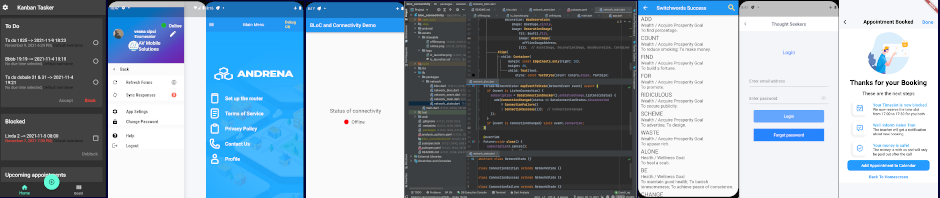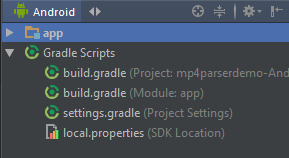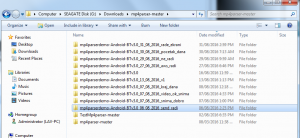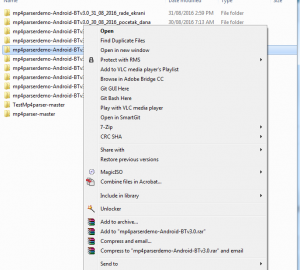If you are working as a developer for a client or if you are creating your own app in Android Studio and want to send it to a developer, here is what you do. In a nutshell,
— find the folder where the app resides in,
— turn it into a zip file,
— post it on some Internet server and send me the link
— so that I can download it and, of course, unzip it.
If you are using Android Studio on a Windows machine, that would look like this:
- Tap on the app row in the upper left most part of the Android Studio window.
- Right click on app row to get the menu

- Left click on Show in Explorer and you will get to the folder for the app.
- Get the parent folder (one folder up in the hierarchy)
Incidentally, you see here how I create backups of my app during the development.
- Right click on the folder for the app and zip it.
The rest will depend on the upload service you use — box.com, dropbox.com, your own server etc. Then send me the link, I shall download it and that’s how you send your Android Project to a developer for further development!