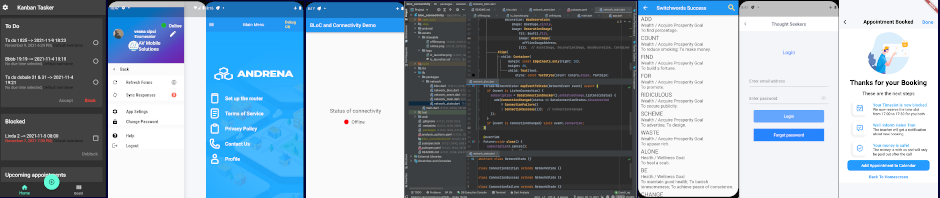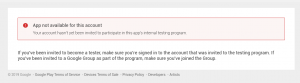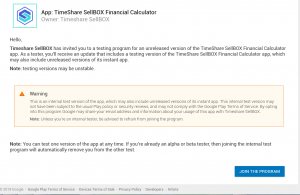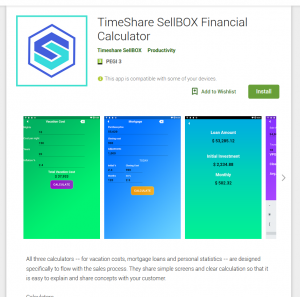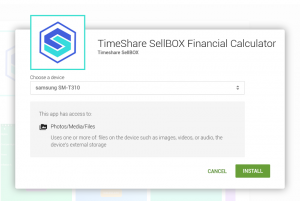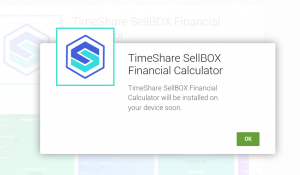How do you become a tester for Android apps? It depends on the kind of testing performed. In this article we shall describe the process of becoming a tester for internal testing only. To be eligible for this type of testing, someone first has to ask you would become a tester and you give them your email address. Then the owner of the app or the developer enter your email into Google Play Console. There can be no more thatn 100 testers in case like this.
So you will receive a link through friendly communication. It may also come as a link in email, from a newsletter you know and love. The link might look like this:
If you read this article later, the link will probably note be valid.
Here is what will happen when you click on it. You may receive a message like this:
If you see that message, you are not logged into Google space with the proper account. Log out of YouTube, Google Play Console, Google Ads or whatever part of Google property that you might be visiting. Then log with the proper email address. It must be a Gmail address as these are the only addresses acceptable to Android devices.
Once in, you will see this screen:
Click on JOIN THE PROGRAM button and be invited to download the app:
Now comes a standard part of downloading Android apps, i.e. deciding upon permissions of the app:
In this case, SelBOX has only one permission to allow or deny. Allow this permission to become active and a new screen will appear:
That’s it, once you install the app, you can run it, test it, take screenshots and send the data back to your friend who asked you to test it in the first place.
Please use contact page on this site to give feedback on app behaviour. Try to make screenshots and explain what you did before the crash, then send it all to me, here:
Contact Page For DuskoSavic.com
Testing will last a couple of days only so pleace review the app today or tomorrow!?