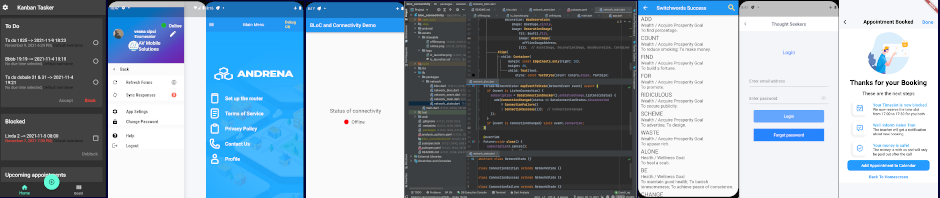When creating apps, you need several graphic elements. The three most important are
— the icon which will be visible in the app store,
— the splash screen, which will be visible after the app starts, and
— the header graphics, which will be the header inside the app.
The best tool for graphics work is of course Photoshop, but it is expensive. A free alternative is GIMP, which can be downloaded from its site, http://www.gimp.org/.
GIMP TUTORIAL – How to make an iPhone app icon in Gimp
Creating an icon in the Gimp is not very difficult, as the following video goes on the show: